Online Communication Toolkit
How to Engage Clients and Communities RemotelyIn the age of COVID-19, it has become clear that for a brief time, standard methods of engagement are not appropriate nor effective. As employees of RRM, what tools are available to you to assist in gathering feedback? This webpage gives samples and live previews of remote technologies that are currently available.
Share this page with your clients!
 This page contains information that may help our clients in the coming weeks to continue their outreach and communication efforts.
This page contains information that may help our clients in the coming weeks to continue their outreach and communication efforts.
Considerations before utilization
- Understand the technology – Try out any form of new technology before you use it in a public setting. Try answering test surveys, do a livestream, and test the available feedback analysis tools.
- Reliable and tested access – Before using any of the tools below, be sure to test them days and hours beforehand. Imagine announcing a live stream, and then running into technical issues due to unprepared equipment, bad wifi signal, or limited bandwidth.
- Consider your audience – Is your audience tech-savvy enough to use these tools? Make sure that you’re sending instructions that are as simple and clear as possible.
Livestreaming Options
Livestreaming can take the place of large gatherings of people who are focused on one person or screen. Most livestreams are by nature one-way communication, although viewers can generally type in feedback that will be displayed publicly on a sidebar of the livestream. In this way, a speaker can present to an audience but check in occasionally to see if questions and/or comments are being posed.
YouTube Live
YouTube Live offers dependable livestreaming with the ability to allow or turn off public comments. Viewers will generally experience an 8-10 second delay. After livestreaming, the video can be saved, edited, and replayed like any other typical YouTube video. Additionally, video analytics are available after presenting to assess user numbers, engagement, and activity.
Tools needed: A variety of technologies can be used to livestream via YouTube Live. A smartphone is the simplest form, although a computer with webcam is equally capable. For more complex setups with standalone cameras and microphones, an encoder program will need to be installed
Facebook Live
FaceBook Live offers high-engagement, dependable livestreaming with the ability to allow public comments. Viewers will generally experience an 8-10 second delay. After livestreaming, the video can be posted to FaceBook groups, pages, and events. Additionally, video analytics are available after presenting to assess user numbers, engagement, and activity.
Tools needed: A variety of technologies can be used to livestream via Facebook Live. A smartphone is the simplest form, although a computer with webcam is equally capable.

Online Engagement Tools
How can we at RRM assess and gather opinions from afar? There are a number of tools available online that can be used to engage stakeholder and community groups.
RRM’s wordpress website
RRM’s WordPress website can be used to create unique landing pages where content (videos, surveys, images, PDFs) can be displayed. These pages can be highly branded and customized for a variety of clients. For instance, https://www.rrmdesign.com/fire-station-design/ is a landing page; the RRM menu has been removed from the top and the webpage serves a singular purpose.
Costs and Setup Time: INCLUDED IN RRM’S WEB ACCOUNT. Initial setup time would require 1-2 hours of Marketing time, which would include a brief tutorial on how to edit WordPress pages.
SurveyMonkey
For gathering large amounts of detailed feedback, it’s hard to beat the options and flexibility provided by SurveyMonkey. RRM has a business account that can be used to set up complicated multipage surveys with images, radio buttons, multiple choice, long-form answers, and much more.
Costs and Setup Time: INCLUDED IN RRM’S BUSINESS ACCOUNT. 1-3 hours of Marketing’s time could be needed to create the survey depending on complexity.
Microsoft Forms
Microsoft Forms is a great option for surveying smaller groups of people. It lacks some of the more powerful features of SurveyMonkey, but is included as part of every RRM personnel’s Microsoft account and can therefore be created by anyone at RRM. Responses can be exported to an Excel file for analysis.
Costs and Setup Time: INCLUDED IN RRM’S OFFICE 365 ACCOUNT. Anyone can make a Microsoft Form.









